Company logo in email communication
Within the application, you can insert your company logo, which will
then appear in all email communication with your clients in the email
header.
To set the logo, click on the Settings category in the left menu and then on General.
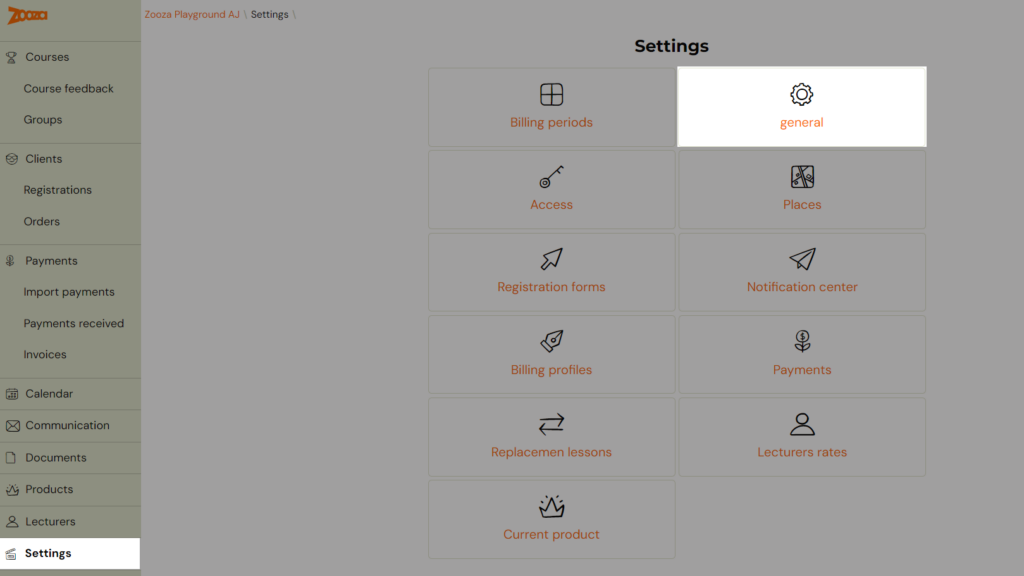
In the first section ,,Account Information” there is an option to insert a logo, where you need to insert the URL where the logo is stored.
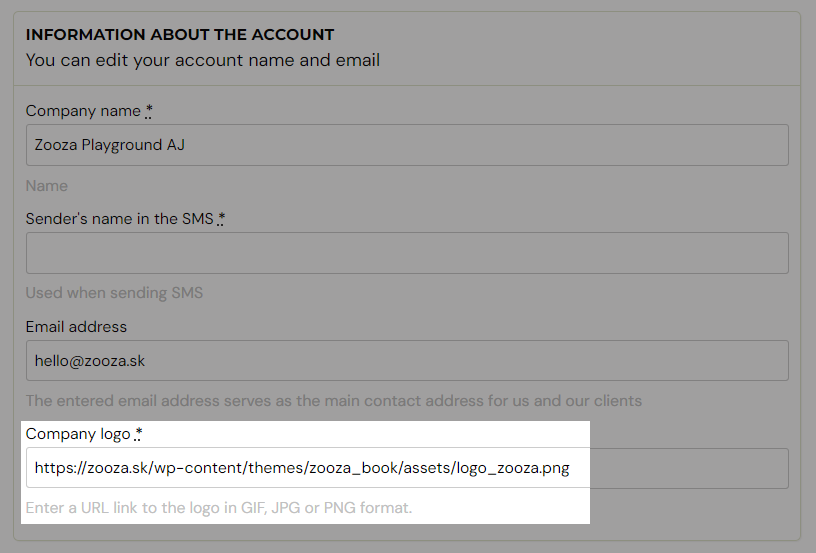
After inserting the link with the logo, you only need to save the changes by scrolling to the bottom of the page and clicking on the Save button.
Visualization of the email with the logo:
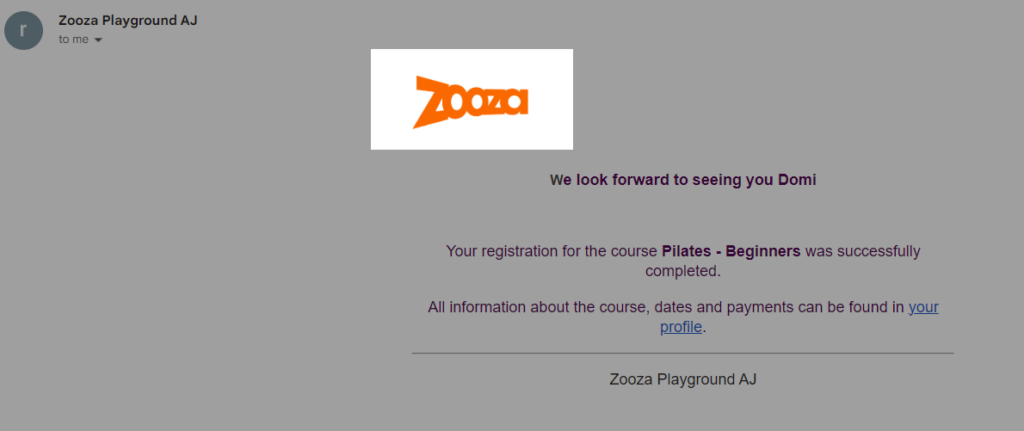
Related Articles
Automatic communication to clients / Message templates
Zooza does most of the work for you by sending the information to the client automatically. Automatic communication includes: Invitation to confirm registration Confirmation of registration (for course, one-off, open, lecture, but also separate ...Sending email/SMS to clients
For effective communication with your clients, you can use the possibilities offered by the application itself. This way of communication is quick and easy. The biggest advantage is that you can find every sent and received e-mail/SMS in the client ...Dynamic tags
When creating templates, we’ve created a feature that will speed up communication with your customers. In order to make the automatic communication effective and at the same time still relevant, i.e. with specific information about the course, the ...Automatic notification of an upcoming event
This is the email that always arrives to the client the day before lesson/event. If a client is enrolled in a group that has lessons every Tuesday, they will always receive a reminder on Monday that there is a lesson/event tomorrow. The reminder is ...Send an e-mail after lesson/event
For each event created within the course, you also have the option to set up individual communication for registered clients. We recommend using this functionality when you need to communicate important information before or after the event. For ...